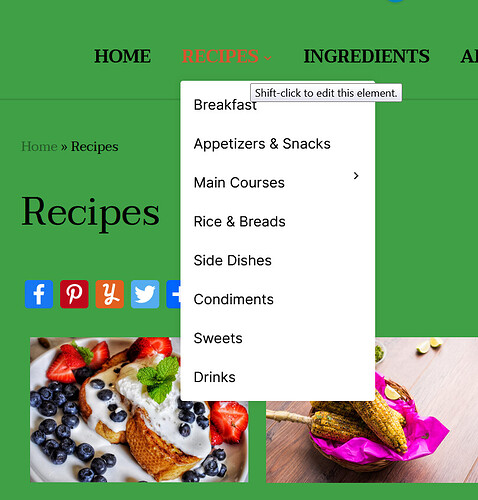Gourmand theme, changing the colors to a dark theme and the drop down menus aren’t updating.
Here’s an example, I changed the background to green to highlight the issue. Drop down menu is still showing up with a white background.
Am I missing a configuration setting somewhere? The mobile menu does update with the main background setting.