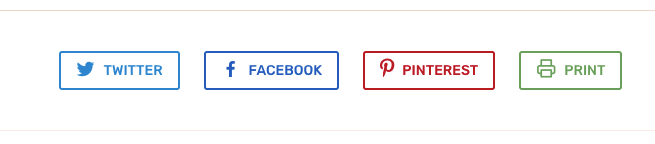I currently use another plugin for my share buttons below post that match my colours. I noticed Cookely has an option to add share buttons above and below your post which is very handy and wonderful to have everything together.
My question is, is it possible to edit the colours of these buttons? I’ve had a look but I can’t find the options for this if they do exist! Any help would be much appreciated!