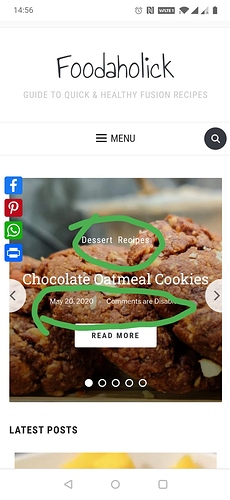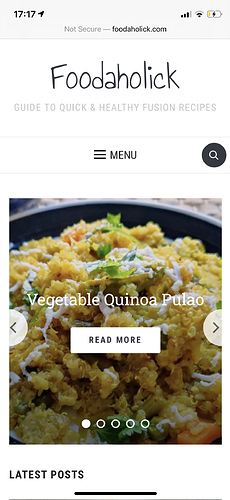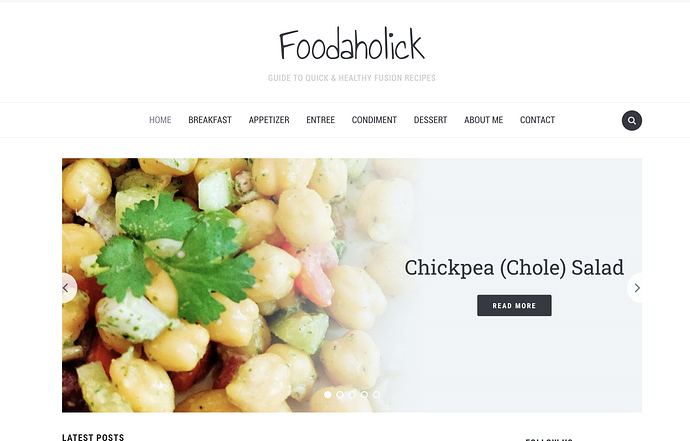Hi Pavel, Thanks for your reply. I tried the suggestions mentioned in the link you shared. Purged all the caches. Doesn’t seems like a cache issue.
Is there some specific code in the theme that might hinder changes getting propagated to the mobile version?
You can checkout my website at Foodaholick.com, if that helps
This is my wpzoom-slider.php code. I have removed entry-meta info then also it’s showing on mobile. Similarly, other changes done on the theme only visible in Desktop not mobile.
<?php
// Get our Featured Content posts
$slider = foodica_get_featured_content();
// If we have no posts, our work is done here
if ( empty( $slider ) )
return;
?>
<ul class="slides clearfix">
<?php foreach ( $slider as $post ) : setup_postdata( $post ); ?>
<?php
$large_image_url = wp_get_attachment_image_src( get_post_thumbnail_id(), 'foodica-loop-sticky');
$style = ' style="background-image:url(\'' . $large_image_url[0] . '\')"';
?>
<li class="slide">
<div class="slide-overlay">
<div class="slide-header">
<?php the_title( sprintf( '<h3><a href="%s">', esc_url( get_permalink() ) ), '</a></h3>' ); ?>
<div class="slide_button">
<?php /* translators: %s: link to the post */ ?>
<a href="<?php the_permalink(); ?>" title="<?php printf( esc_attr__( 'Permalink to %s', 'foodica' ), the_title_attribute( 'echo=0' ) ); ?>" rel="bookmark"><?php esc_html_e('Read More', 'foodica'); ?></a>
</div>
</div>
</div>
<div class="slide-background" <?php echo $style; ?>>
</div>
</li>
<?php endforeach; ?>
</ul>
<?php wp_reset_postdata(); ?>