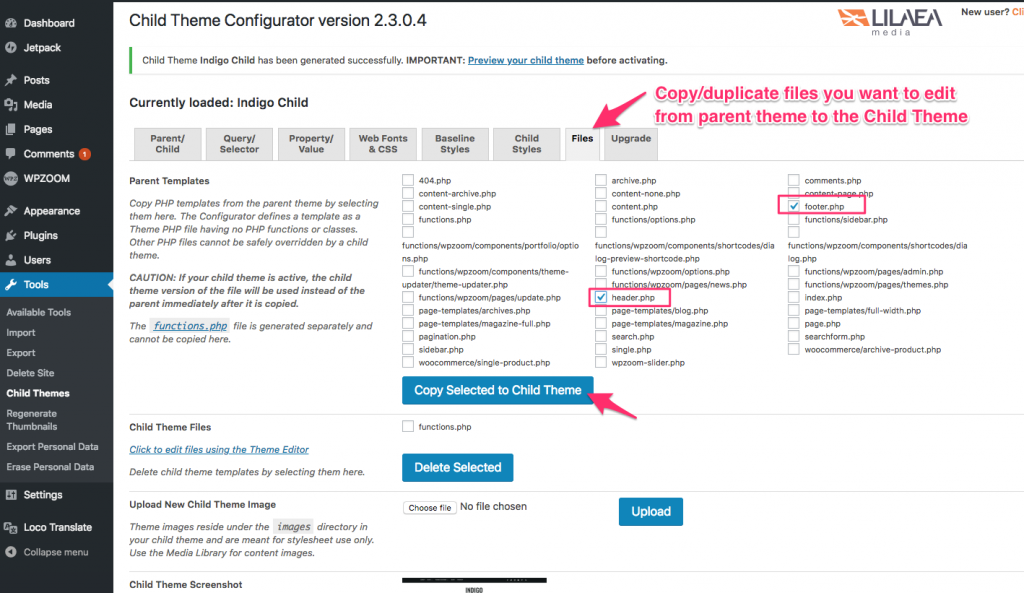I haven’t used a Child Theme before, so pardon the newbie type question. My main concern is, what would happen to my customized changes after my one year of updates with WP Zoom expires.
I understand that any changes I make in the html code on the Child will be carried over with any parent template updates. But what happens after the one year is over and I’m not able to install any new updates to the parent template?
It was that big warning message when I set up the Child template that made me wonder:
“Even though using Child Themes is a recommended method to modify theme files, it’s your responsibility to keep it up-to-date and synced with the parent theme. A major update of the parent theme can easily break your website if you didn’t test your Child Theme against the new version on a local or staging environment before update.”