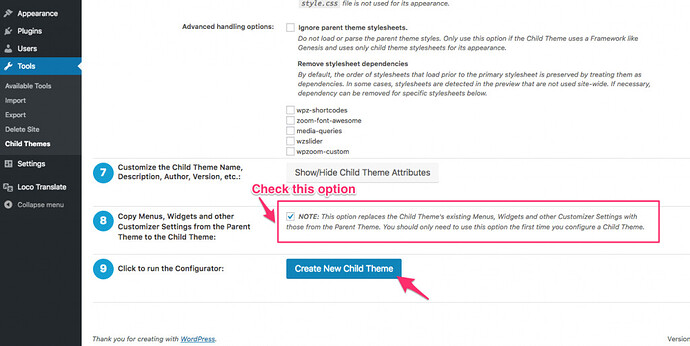Our Gourmand theme has lots of configuration changes (colors, sizes, etc). It’s a mix of custom css (which i can manually copy over) and theme customization (which is not being copied over to the child theme). I created the child theme using the wpzoom “Install Child Theme” feature. I enabled " Copy existing Widgets, Menus and Customizer options to Child Theme?" when creating it but it doesn’t seem to be working. When I use the theme live preview it looks just like the basic theme instead of our customized one.
Is there any way to force the child theme to use the parent theme’s configuration or even manually copy those configurations over to the child theme. I’m comfortable with copying specific files or portions of files into the child theme.
Thanks!