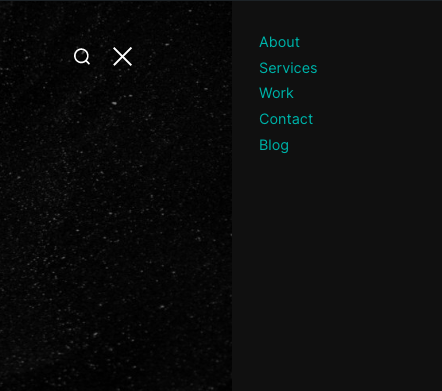Hello,
I’m trying to to put the inspiro theme primary menu on the burger menu to have one or the other. Or perhaps just eliminate the burger menu and stay with the primary one. Is there any possible way to do it? And how?
Thanks a lot!

Hello,
I’m trying to to put the inspiro theme primary menu on the burger menu to have one or the other. Or perhaps just eliminate the burger menu and stay with the primary one. Is there any possible way to do it? And how?
Thanks a lot!
Hi, @jorgem22
For the menu only in the burger menu/sidebar:
In Appearance → Menus, create a new menu, leave it empty and assign it as the main menu. You can add the necessary menu to the sidebar in Appearance → Widgets by placing the Navigation Menu widget in the Sidebar widget area and choosing the menu to be displayed in the widget options.
For the menu in the header and no menu in the sidebar:
Simply assign the menu as the Main Menu in Appearance → Menus. If you want the burger menu to not be displayed, remove all the widgets from the Sidebar widget area in Appearance → Widgets.
Thanks! This was very helpful.
Is possible to edit the appearance of the burger menú options? Let say: Color, typography and letter size?
I want to change it from the default theme appearance: