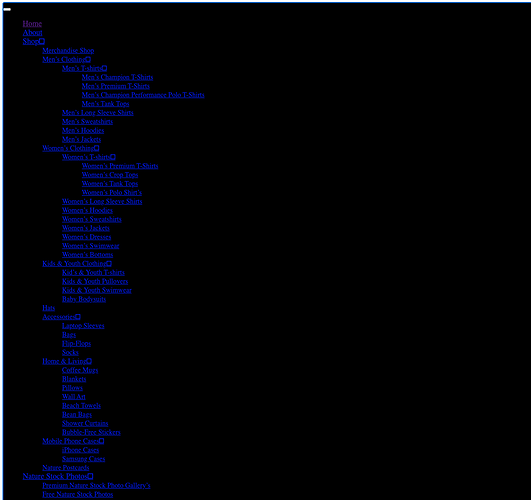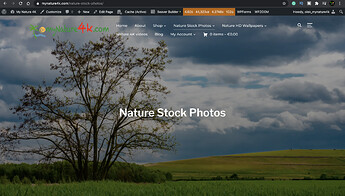Hello there,
This Inspiro theme related problem bothering me for a long time. I even spoke about it with Hassan from support here, but he couldn’t help me out, so maybe anyone who had this issue can point me on how to fix that.
I found that it is a common styles problem, and it’s called Flash of unstyled content FUOC
I did some research about FUOC, and it’s comes up. That there is a number of snippets that could fix that. Unfortunately, none of them is working for me.
Here is the site I’m having a problem with: https://www.mynature4k.com/
Would appreciate any help!
Thank you.