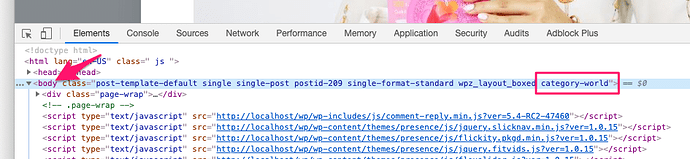Hi! I love that you have started this forum! What a great idea!
My question is as follows:
Theme: Presence
I would like to show Header Images on “Pages” but hide them on “Single Posts”.
In WPZoom Theme Options/Single Posts Options/Header Image/Display Featured Image at the Top, it appears that it is only possible to turn them all on or all off. There does not appear to be an option to create a distinction between “Single Posts” and “Pages”. (I understand that “Pages” and “Single Posts” are all technically “Posts” but they have different uses and functionalities.)
It is also possible to turn Header Images off post by post using css, which is what I am doing now, but with hundreds of blog posts that is somewhat inefficient.
Another option might be to hide Header Images on selected Single Posts using a taxonomy such as a category.
Does anyone have any thoughts?
Thanks!
Fionn
PS: The one and only Hide Featured Image plugin out there has not been updated in two years and does not work with the current version of WP or the Presence theme.

 .
.