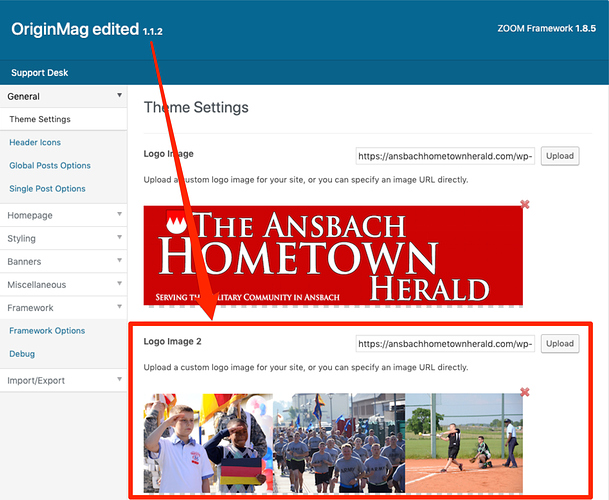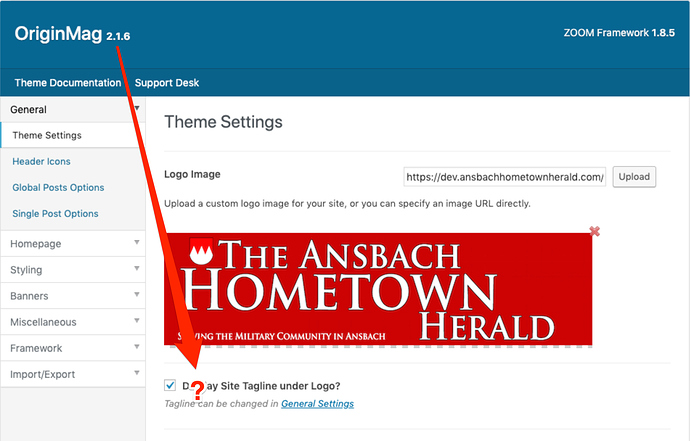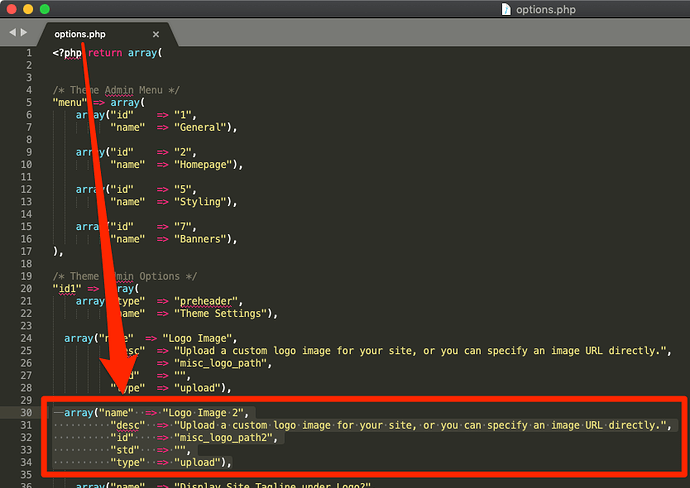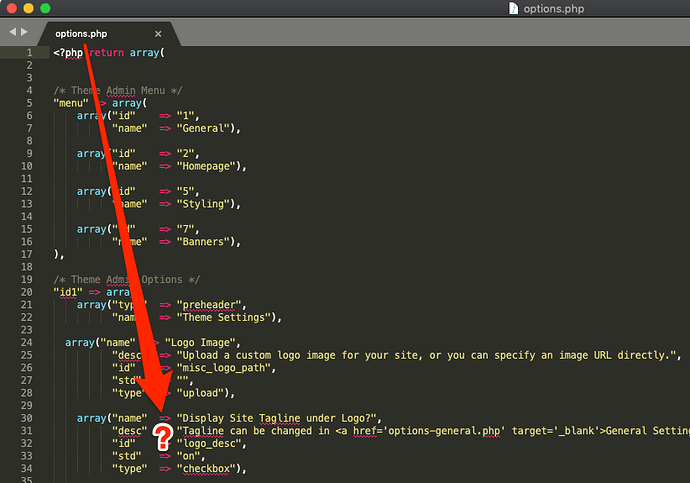(Sorry I cannot provide WP Admin access, but this is a customer’s site…)
I have inherited a site that uses an outdated version of the OriginMag WP Theme (1.1.2).
I have purchased, installed and activated the latest version (2.1.6) on a dev site.
During testing, I see something missing in the Theme Settings: In the old theme, under “Logo Image”, there is a “Logo Image 2”, but in the new theme, “Logo Image 2” is missing. I can also see this code in the theme PHP file “/originmag/functions/options.php”. Screenshots of both old and new versions of each screen are attached.
Does anyone know if this is something that was removed from the theme at some point, or was this a hard-coded customization to the old theme?
And in either case, aside from altering the theme files, does anyone know if there a way to add this back to the “id1” array in the options.php file?
Thanks a lot,
Atg