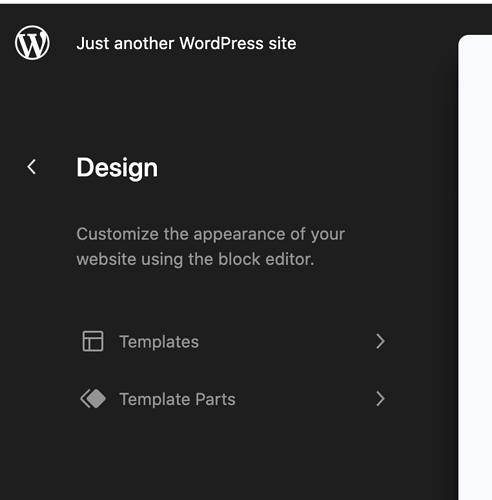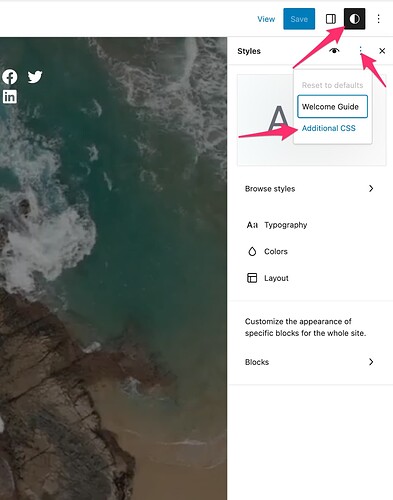I have Inspiro Blocks installed and last week added some custom css using the usual Appearance -> Customize . Today I am trying access that css to adjust and add some addition css. I can’t figure out how to get to that standard WP page, when I click Customize for the theme, I am taken to a page with “Design” in a column of the left, access to templates, but no way I can see to access the css. How did I get to the custom css I added? Thanks in advance.
Thanks, I’ve found that Additional CSS are by following your instructions, but the custom css I added isn’t there. The custom css is definitely active, I can see it is overriding some styles and is inserted/present in the html when I an inspecting the site. Is there a way to see where this css is stored so I can alter/remove it?
Is there a global location perhaps?