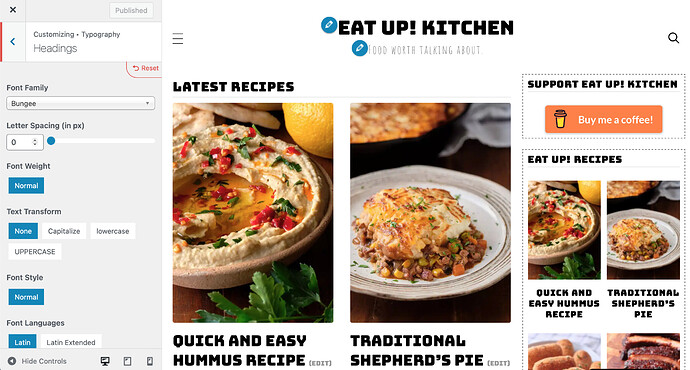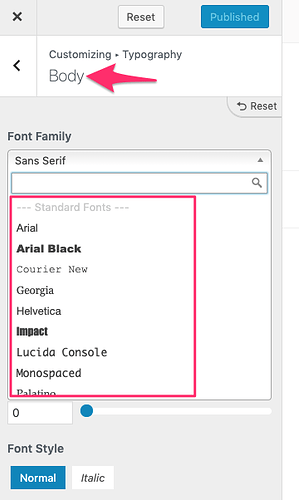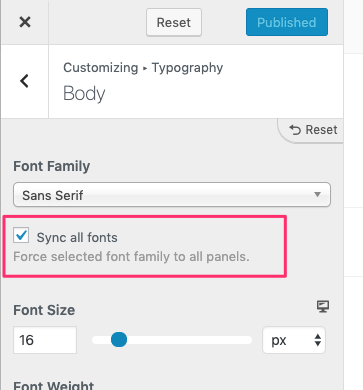I’ve posted about this previously here and here. I’d really like someone to explain to me what’s going on.
I’m using the Bungee Font supplied by the Gourmand Theme. As shown below.
On my iPhone, the Safari Extension “Ad Guard” is blocking this font. Specifically, the Privacy blocker. When I turn this option off, my website fonts load properly. Shown here [imgur dot com/4Rfcbry] (since I can’t embed more than one item or include more than 2 links)
What’s going on with the fonts supplied by WPZoom and why is Ad Guard blocking them when Privacy blocking is enabled?